How StarMH platform uses Deep Learning techniques for predicting future
This blog discusses the deep learning approach used in StarMH platform to forecast future in time series data. It also explains AI configuration available in StarMH admin application to perform the desired predictions.
Atif Baig
1/15/2024 - 4 min read
StarMH dashboard can be used to perform deep learning analysis on time series data. It uses LSTM (Long Short-Term Memory) based RNN (Recurrent Neural Networks) for time series predictions. Using the historical data set, this deep learning approach could be used to train AI model so that it could get familiar with the historical patterns to make predictions for the desired period of time.
AI configuration for enabling model training for data associated with individual dashboard tiles is available in StarMH admin application. So, user has to login into StarMH admin application and navigate to the desired StarMH dashboard from below screen (which is also home page of StarMH admin application).
Initially there is no StarMH dashboard in StartMH admin application. So, we have use to the upload button on top right corner to upload *.starmh design file which is created and downloaded from StarMH designer application. After upload a new design, we navigate to edit link where we can configure each dashboard tile so it that it can retrieve data from the desired StarMH table. Below is the StarMH admin application screen that shows tiles in each row of dashboard.
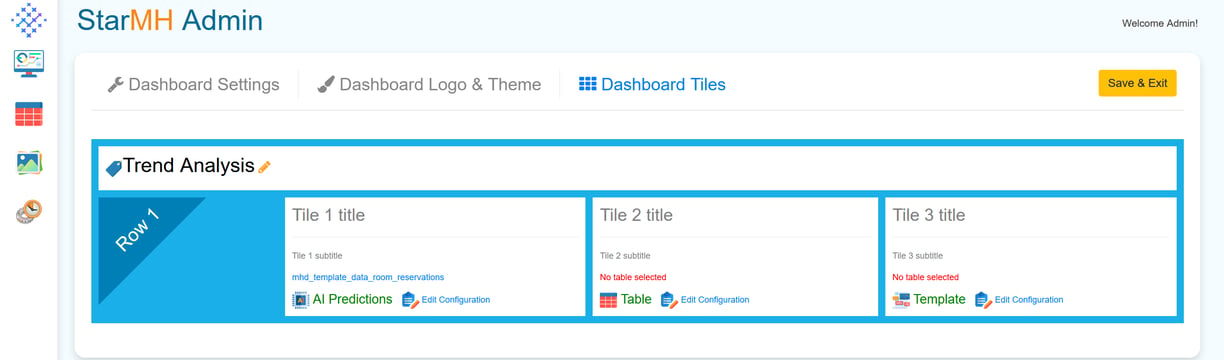
On clicking the edit configuration of first tile, we see below tile level configuration. We can enabled/disable AI predictions for any tile with a single click.
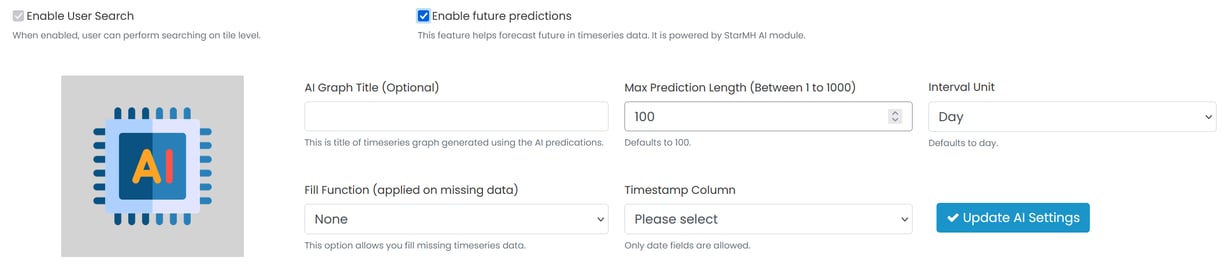
StarMH admin provides the above StarMH dashboard tile level AI configuration. Max prediction length and interval unit together determine desired time duration for which the prediction should be made. Timestamp column as the name suggests is the column that is used to associate each numeric value with a timestamp (as this analysis is performed on time series data). Please note that if we do not have sufficient historical data then we might not be able to get AI predictions for the desired period of time. This is because there is very little data to train AI model in such situations. Sometimes there might be missing values in the provided data set. To deal with those missing values, fill function configuration could be used which provides us with below options.
Linear Interpolation: Estimate missing value based on the surrounding values
Previous: Fill missing value using previous value
Next: Fill missing value using next value
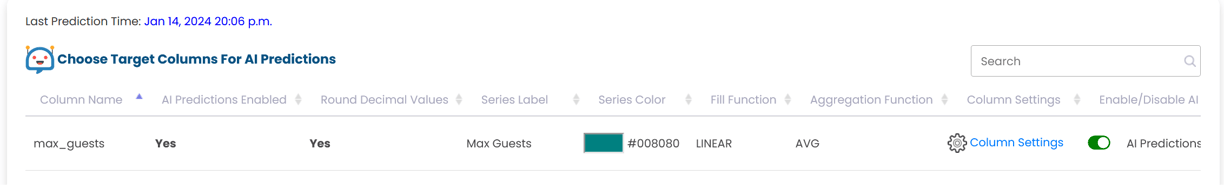
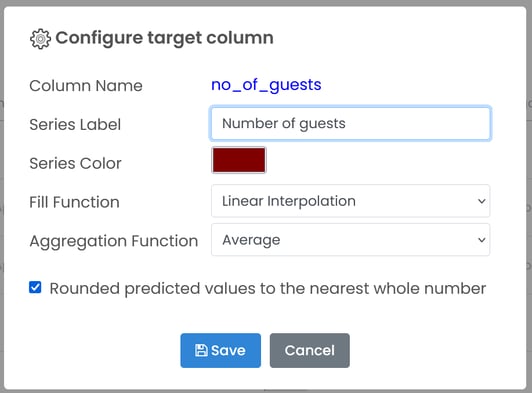
It is important to note that dynamic parameters can not be used in any condition for AI predictions. This is because deep learning model training and predictions are performed daily by StarMH AI module in background which is not aware of user sessions or any dynamic parameter. If you have a requirement to make predictions based on dynamic parameters such as user session variables (for example user id or company id), you might have to create dedicated dashboards for specific users in such cases.
AI configuration for enabling model training for data associated with individual dashboard tiles is available in StarMH admin application. So, user has to login into StarMH admin application and navigate to the desired StarMH dashboard from below screen (which is also home page of StarMH admin application).